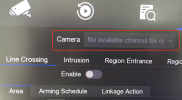- Messages
- 4,424
- Points
- 113
Thanks @RexTheRunt
That is strange, I've checked a 7604NI-K1 NVR we have here in the office and it definitely does support the smart event options. Going back through your earlier posts I see your comment about the camera selection dropdown being greyed out, we have never seen this before and I've never seen it say "No channel available" as it usually just defaults to the first available channel.
I can only think that there is a hardware/software fault with your NVR or it is using an unusual custom firmware, I think your only options are going to be to get an installer in to get hands-on with the system or purchase a new replacement NVR.
Maybe also go back to Hikvision support and ask them to confirm exactly why your particular model doesn't support smart events when you have had it confirmed by other 7604NI-K1 users that there NVRs do support smart events.
That is strange, I've checked a 7604NI-K1 NVR we have here in the office and it definitely does support the smart event options. Going back through your earlier posts I see your comment about the camera selection dropdown being greyed out, we have never seen this before and I've never seen it say "No channel available" as it usually just defaults to the first available channel.
I can only think that there is a hardware/software fault with your NVR or it is using an unusual custom firmware, I think your only options are going to be to get an installer in to get hands-on with the system or purchase a new replacement NVR.
Maybe also go back to Hikvision support and ask them to confirm exactly why your particular model doesn't support smart events when you have had it confirmed by other 7604NI-K1 users that there NVRs do support smart events.