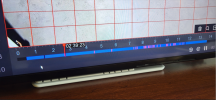- Thread starter
- #21
Updated on 5.7.17_240606
Motion Detection is not working at all on DS-2CD2047G2-L and Acusense DS-7608NXI-K2(V4.82.100build 240606) with previous settings
Increased Sensitvity to 100, there is Detection, but motion Event is not uploaded as VCA.
Enable Dynamic Analysis for Motion is now renamed to Enable Dynamic Analysis for Face Detection(was from previous "temp" firmware)
Enable Dual-VCA is Enabled on camera(Display info on stream seems OK on NVR)
Save Camera VCA Data is enabled on NVR.
Performed a Restore to Defaults and imported a previous Device Parameter backup file, but issue remains the same
I 'm going back to 5.7.15
A mess once again
Motion Detection is not working at all on DS-2CD2047G2-L and Acusense DS-7608NXI-K2(V4.82.100build 240606) with previous settings
Increased Sensitvity to 100, there is Detection, but motion Event is not uploaded as VCA.
Enable Dynamic Analysis for Motion is now renamed to Enable Dynamic Analysis for Face Detection(was from previous "temp" firmware)
Enable Dual-VCA is Enabled on camera(Display info on stream seems OK on NVR)
Save Camera VCA Data is enabled on NVR.
Performed a Restore to Defaults and imported a previous Device Parameter backup file, but issue remains the same
I 'm going back to 5.7.15
A mess once again