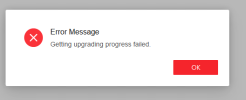Hi everyone,
I am new here, Hikvision support isn't getting back to me at all about this.
I recently bought a DS-7716NXI-I4/S NVR - which came with firmware V4.40.805 Build 210128.
On LAN1 of the NVR, it connects to my main network switch. On LAN2 of the NVR, it connects to a switch that my 16 IP cameras are connected to.
This setup worked perfectly for almost 8 months with no issues at all.....until I updated the firmware to V4.62.205_230220.
After updating, I am unable to use the NVR properly at all !
When using my browser (I tried Firefox, edge, chrome) it suffers to connect to the device and I must constantly reload the page to get to what I need.
The live view works for 5-10 seconds, then "goes blank" and doesn't display anything. On my Hik-Connect app, it gives me an error of Error Code: 330007.
I have googled it and tried changing the network settings as suggested, but that did not work. I have also tried to Reset NVR to factory and start again from scratch (no loading of backups) and changed the network switch and replaced all cables going to cameras. I've run a constant ping to the NVR and there is no packet loss.
So I guess the firmware broke the NVR.
Has anyone experienced this or can recommend a solution?
Thanks
I am new here, Hikvision support isn't getting back to me at all about this.
I recently bought a DS-7716NXI-I4/S NVR - which came with firmware V4.40.805 Build 210128.
On LAN1 of the NVR, it connects to my main network switch. On LAN2 of the NVR, it connects to a switch that my 16 IP cameras are connected to.
This setup worked perfectly for almost 8 months with no issues at all.....until I updated the firmware to V4.62.205_230220.
After updating, I am unable to use the NVR properly at all !
When using my browser (I tried Firefox, edge, chrome) it suffers to connect to the device and I must constantly reload the page to get to what I need.
The live view works for 5-10 seconds, then "goes blank" and doesn't display anything. On my Hik-Connect app, it gives me an error of Error Code: 330007.
I have googled it and tried changing the network settings as suggested, but that did not work. I have also tried to Reset NVR to factory and start again from scratch (no loading of backups) and changed the network switch and replaced all cables going to cameras. I've run a constant ping to the NVR and there is no packet loss.
So I guess the firmware broke the NVR.
Has anyone experienced this or can recommend a solution?
Thanks