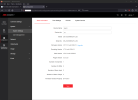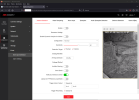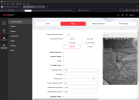- Messages
- 3,075
- Points
- 113
The new ColorVu with Smart Hybrid light cameras are now available. As previous posts have detailed these are a hardware enhancement to the existing second generation ColorVu with AcuSense cameras, using the same G5 firmware.
First generation ColorVu and AcuSense cameras (DS-2CD2xx6G1/DS-2CD2xx7G1) using the G1 platform firmware were good, but choosing which to use was a bit of a problem. You had to decide which was more important; AcuSense or ColorVu. The two technologies were not available in the same camera. You ended up with a camera with useful false alarm filtering capabilities without night time colour, or, a 24/7 colour image where you would be plagued with false alerts, making event notifications annoying at best or completely unusable. Additionally the G1 ColorVu cameras used such a harsh white LED that they could burn a hole in your retina. The light was a bit obtrusive.
Second generation models (DS-2CD2xx7G2) using the G3 and then later G5 platform firmware were/are a huge improvement. ColorVu and AcuSense technology in one unit, so no need to decide which feature was more important. Low light performance improved further and the white LED on the camera is not so harsh, using a warmer colour temperature. Still there's a decision to be made prior to installation, as to whether the white LED light is going to be acceptable. The ColorVu models can work with the white LED disabled with a small amount of ambient or supplemental light (landscape lighting, street lighting etc). However it's difficult to know whether results will be acceptable until after the camera is installed and operational. To get around having the white LED visible through the night, some users are keeping the LED switched off and having the LED illuminate only on event. The image before and after the event is likely to be under exposed.
Enter the new Smart Hybrid Light models (DS-2CD2xx7G2H-LIU).... The new Smart Hybrid models try to get around the issues above by including both infra red and white LED illumination. The camera can operate in 'IR Supplement Light' mode (switching from colour to monochrome during darkness using the infra red illuminator), 'White Supplement Light' mode (staying in colour and using the white LED if needed/enabled) or 'Smart' mode. In Smart mode the camera will operate in colour during the daytime, switch to monochrome and use the infra red during darkness, but importantly will revert to Colour and use the white LED when an event is detected. The early information prior to release indicated that Smart mode would be triggered by 'perimeter' events and I thought that maybe the feature would be restricted to Line Crossing or Intrusion events. It does however work with all events including motion detection.
I've installed one of the 8 megapixel turret models - the DS-2CD2387G2H-LIU (4mm) to replace an older 5 series (Ultra) DS-2CD5A46G0-IZHS. The 4 megapixel 5 series has been a good camera but it lacks a microphone and AcuSense. I've installed this in the back garden where there is no ambient light whatsoever.
The camera came with the latest firmware 5.7.13_230504 (they often arrive one or two versions behind current). Out of box settings are standard for the G5 range and need changing:


I set Exposure time to 1/50sec to help avoid motion blur. I switched to H265, Video Quality 'Higher', Max Bitrate 16,384 (it doesn't need to be so high but the M series NVR will do that for all of my cameras without issue)
The images below show the additional options in the menu for the modes. As shown, you can alter the levels of the infra red and white LED illuminator separately:


The image below was taken with my iPhone 12 Pro (exposure 1/15 sec) and shows the scene, one hour after sunset from the perspective of the camera. It's fair to say there's not much ambient light:

Without an event active, with the camera using Infra Red. The camera provides a well exposed image with no obvious darker corners/vignetting. Surprisingly the illumination is better than the previous Ultra series camera. I say surprisingly, as the Ultra camera had dual high and low level infra red LED's:

After triggering a motion event, the camera switches into Colour Mode and uses the white LED illuminator. As well as facilitating the exposure, the activation of the white LED is a good visual deterrent:

Again the image is well exposed edge to edge, with no obvious darkening in the periphery of the image.
The switching from infra red to colour is almost instantaneous following the event trigger - around a second. I have a security light (disabled for this test) that usually provides illumination if someone were to come into the garden. It's important to note, that while the security light provides great illumination and would switch a standard camera back into colour; that switchover takes 5 seconds as the filtering time cannot be reduced below that on any Hikvision camera. When I had an intruder in the garden a few years ago, they triggered the security light after climbing over the fence on the left of the image. However the camera didn't switch to colour until they'd walked across the field of view and were on the deck behind the garage. This Hybrid light model would've switched immediately, providing useful colour detail.
I've one issue with the camera and just to be very clear, this affects ALL Hikvision cameras and is not specific to these models. When in 'Auto' mode for Day/Night, the Gain control in the exposure settings is not accessible. By default it is set to 100 to enable exposure in limited light. However having Gain set to 100 introduces a lot of noise. While the available noise reduction helps provide a decent image, using a little digital zoom reveals artefacts caused by that noise reduction which is unwanted. It is possible to get far cleaner, better detailed images by setting the camera in Day or Night mode and manually adjusting the gain to suit the required exposure. In Night mode, I increased the infra red manually and dropped the gain to 50 which provided a far cleaner image. Unfortunately as soon as you set the Day/Night switch back to Auto, Gain is restored to 100. You could get around this by using 'Scheduled" switch but that is also not much use due to changes in Sunrise/Sunset times throughout the year. 'Image Parameters Switch' in the camera menu could assist as it provides a time schedule per month, but it's still going to be a little tricky to get it right.
I've not spent a lot of time tweaking settings as yet. The summer nights aren't helping as I prefer to be in bed! Overall I think that these cameras are a huge improvement over the standard second generation ColorVu due to the flexibility they provide. I've had a few occasions when a customer wanted ColorVu even after I'd explained the negatives around the visible light; yet a few days later I get the phone call 'the light is staying on all night, can it be switched off?...' Now it's become a simple change of setting rather than a camera change.
First generation ColorVu and AcuSense cameras (DS-2CD2xx6G1/DS-2CD2xx7G1) using the G1 platform firmware were good, but choosing which to use was a bit of a problem. You had to decide which was more important; AcuSense or ColorVu. The two technologies were not available in the same camera. You ended up with a camera with useful false alarm filtering capabilities without night time colour, or, a 24/7 colour image where you would be plagued with false alerts, making event notifications annoying at best or completely unusable. Additionally the G1 ColorVu cameras used such a harsh white LED that they could burn a hole in your retina. The light was a bit obtrusive.
Second generation models (DS-2CD2xx7G2) using the G3 and then later G5 platform firmware were/are a huge improvement. ColorVu and AcuSense technology in one unit, so no need to decide which feature was more important. Low light performance improved further and the white LED on the camera is not so harsh, using a warmer colour temperature. Still there's a decision to be made prior to installation, as to whether the white LED light is going to be acceptable. The ColorVu models can work with the white LED disabled with a small amount of ambient or supplemental light (landscape lighting, street lighting etc). However it's difficult to know whether results will be acceptable until after the camera is installed and operational. To get around having the white LED visible through the night, some users are keeping the LED switched off and having the LED illuminate only on event. The image before and after the event is likely to be under exposed.
Enter the new Smart Hybrid Light models (DS-2CD2xx7G2H-LIU).... The new Smart Hybrid models try to get around the issues above by including both infra red and white LED illumination. The camera can operate in 'IR Supplement Light' mode (switching from colour to monochrome during darkness using the infra red illuminator), 'White Supplement Light' mode (staying in colour and using the white LED if needed/enabled) or 'Smart' mode. In Smart mode the camera will operate in colour during the daytime, switch to monochrome and use the infra red during darkness, but importantly will revert to Colour and use the white LED when an event is detected. The early information prior to release indicated that Smart mode would be triggered by 'perimeter' events and I thought that maybe the feature would be restricted to Line Crossing or Intrusion events. It does however work with all events including motion detection.
I've installed one of the 8 megapixel turret models - the DS-2CD2387G2H-LIU (4mm) to replace an older 5 series (Ultra) DS-2CD5A46G0-IZHS. The 4 megapixel 5 series has been a good camera but it lacks a microphone and AcuSense. I've installed this in the back garden where there is no ambient light whatsoever.
The camera came with the latest firmware 5.7.13_230504 (they often arrive one or two versions behind current). Out of box settings are standard for the G5 range and need changing:
I set Exposure time to 1/50sec to help avoid motion blur. I switched to H265, Video Quality 'Higher', Max Bitrate 16,384 (it doesn't need to be so high but the M series NVR will do that for all of my cameras without issue)
The images below show the additional options in the menu for the modes. As shown, you can alter the levels of the infra red and white LED illuminator separately:
The image below was taken with my iPhone 12 Pro (exposure 1/15 sec) and shows the scene, one hour after sunset from the perspective of the camera. It's fair to say there's not much ambient light:
Without an event active, with the camera using Infra Red. The camera provides a well exposed image with no obvious darker corners/vignetting. Surprisingly the illumination is better than the previous Ultra series camera. I say surprisingly, as the Ultra camera had dual high and low level infra red LED's:
After triggering a motion event, the camera switches into Colour Mode and uses the white LED illuminator. As well as facilitating the exposure, the activation of the white LED is a good visual deterrent:
Again the image is well exposed edge to edge, with no obvious darkening in the periphery of the image.
The switching from infra red to colour is almost instantaneous following the event trigger - around a second. I have a security light (disabled for this test) that usually provides illumination if someone were to come into the garden. It's important to note, that while the security light provides great illumination and would switch a standard camera back into colour; that switchover takes 5 seconds as the filtering time cannot be reduced below that on any Hikvision camera. When I had an intruder in the garden a few years ago, they triggered the security light after climbing over the fence on the left of the image. However the camera didn't switch to colour until they'd walked across the field of view and were on the deck behind the garage. This Hybrid light model would've switched immediately, providing useful colour detail.
I've one issue with the camera and just to be very clear, this affects ALL Hikvision cameras and is not specific to these models. When in 'Auto' mode for Day/Night, the Gain control in the exposure settings is not accessible. By default it is set to 100 to enable exposure in limited light. However having Gain set to 100 introduces a lot of noise. While the available noise reduction helps provide a decent image, using a little digital zoom reveals artefacts caused by that noise reduction which is unwanted. It is possible to get far cleaner, better detailed images by setting the camera in Day or Night mode and manually adjusting the gain to suit the required exposure. In Night mode, I increased the infra red manually and dropped the gain to 50 which provided a far cleaner image. Unfortunately as soon as you set the Day/Night switch back to Auto, Gain is restored to 100. You could get around this by using 'Scheduled" switch but that is also not much use due to changes in Sunrise/Sunset times throughout the year. 'Image Parameters Switch' in the camera menu could assist as it provides a time schedule per month, but it's still going to be a little tricky to get it right.
I've not spent a lot of time tweaking settings as yet. The summer nights aren't helping as I prefer to be in bed! Overall I think that these cameras are a huge improvement over the standard second generation ColorVu due to the flexibility they provide. I've had a few occasions when a customer wanted ColorVu even after I'd explained the negatives around the visible light; yet a few days later I get the phone call 'the light is staying on all night, can it be switched off?...' Now it's become a simple change of setting rather than a camera change.
Last edited: