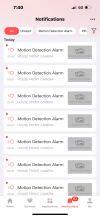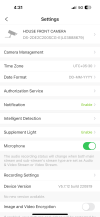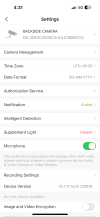noronhalwyn
Member
- Messages
- 5
- Points
- 3
I am currently living in Dubai. My cameras are installed in India. The motion detection Alarm doesn’t download pics in Dubai well as in India it works fine. I checked with the local mobile internet provider and they said everything is working fine related to data speed. However the motion detection Alarm pics gets downloaded when connected to WiFi.
Any help please
Any help please