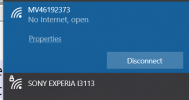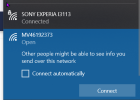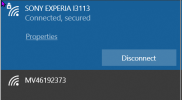poppywildfire
Member
- Messages
- 8
- Points
- 1
Hi,
I cant get broadband where I live I am having to use smartphone mobile hotspots. It seem that I can only connect to one or the other.
When I look at the IP properties I get for the mobile hotspot
Mobile Hotspot IP Address 192.168.43.136
SSID: SONY EXPERIA I3113
IPv4 address: 192.168.43.235
IPv4 DNS servers: 192.168.43.136
Physical address (MAC): B8-EE-65-23-E3-DA
Ipconfig Mobile Hotspot
Connection-specific DNS Suffix . :
Link-local IPv6 Address . . . . . : fe80::9868:9c3:1968:d20b%11
IPv4 Address. . . . . . . . . . . : 192.168.43.235
Subnet Mask . . . . . . . . . . . : 255.255.255.0
Default Gateway . . . . . . . . . : 192.168.43.136
I have three cameras I am happy to set one up first and work on the others after
Hotspot
Camera 1
http://192.168.1.20
Ethernet adapter Ethernet 2:
Media State . . . . . . . . . . . : Media disconnected
Connection-specific DNS Suffix . :
Wireless LAN adapter Wi-Fi:
Connection-specific DNS Suffix . : local
Link-local IPv6 Address . . . . . : fe80::9868:9c3:1968:d20b%11
IPv4 Address. . . . . . . . . . . : 192.168.1.20
Subnet Mask . . . . . . . . . . . : 255.255.255.0
Default Gateway . . . . . . . . . : 192.168.1.1
Ethernet adapter Bluetooth Network Connection:
Media State . . . . . . . . . . . : Media disconnected
Connection-specific DNS Suffix . :
What am I doing I cant see the camera even when I connect directly.
Any advise Thanks
I cant get broadband where I live I am having to use smartphone mobile hotspots. It seem that I can only connect to one or the other.
When I look at the IP properties I get for the mobile hotspot
Mobile Hotspot IP Address 192.168.43.136
SSID: SONY EXPERIA I3113
IPv4 address: 192.168.43.235
IPv4 DNS servers: 192.168.43.136
Physical address (MAC): B8-EE-65-23-E3-DA
Ipconfig Mobile Hotspot
Connection-specific DNS Suffix . :
Link-local IPv6 Address . . . . . : fe80::9868:9c3:1968:d20b%11
IPv4 Address. . . . . . . . . . . : 192.168.43.235
Subnet Mask . . . . . . . . . . . : 255.255.255.0
Default Gateway . . . . . . . . . : 192.168.43.136
I have three cameras I am happy to set one up first and work on the others after
Hotspot
Camera 1
http://192.168.1.20
Ethernet adapter Ethernet 2:
Media State . . . . . . . . . . . : Media disconnected
Connection-specific DNS Suffix . :
Wireless LAN adapter Wi-Fi:
Connection-specific DNS Suffix . : local
Link-local IPv6 Address . . . . . : fe80::9868:9c3:1968:d20b%11
IPv4 Address. . . . . . . . . . . : 192.168.1.20
Subnet Mask . . . . . . . . . . . : 255.255.255.0
Default Gateway . . . . . . . . . : 192.168.1.1
Ethernet adapter Bluetooth Network Connection:
Media State . . . . . . . . . . . : Media disconnected
Connection-specific DNS Suffix . :
What am I doing I cant see the camera even when I connect directly.
Any advise Thanks
Attachments
Last edited by a moderator: