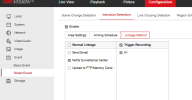Dave Howard
Well-Known Member
- Messages
- 88
- Points
- 8
Smart Events for hybrid camera do not have "white light" as linkage method in the event. Any reasons?
Camera is DS-2CD2387G2H-LIU with FW 5.7.14 Build 230504
NVR is DS-7608NI-M2 / 8P with FW 4.63.020
Smart event setting at NVR (via browser) and direct to camera do not show linkage method so that white light comes on when event triggered.
Couple of snips from settings attached.
Any ideas?
Thanks squad
Camera is DS-2CD2387G2H-LIU with FW 5.7.14 Build 230504
NVR is DS-7608NI-M2 / 8P with FW 4.63.020
Smart event setting at NVR (via browser) and direct to camera do not show linkage method so that white light comes on when event triggered.
Couple of snips from settings attached.
Any ideas?
Thanks squad