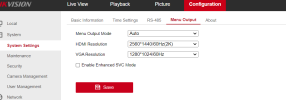H all
Can any one help, See pic attached.
The live display on the NVR or TV HDMI or if go to camera direct, it makes no difference, the display covers the menu bar.

Device Model DS-7608NI-K2 / 8P
Firmware Version V4.72.107 build 220914
Encoding Version V5.0 build 220831
Hardware Version B-R-K51-00
Web Version V4.0.1 build 220905
Plugin Version V3.0.7.500
Number of Channels 8
Number of HDDs 1
Number of Alarm Input
Number of Alarm Output
Regards Dave
Can any one help, See pic attached.
The live display on the NVR or TV HDMI or if go to camera direct, it makes no difference, the display covers the menu bar.
Device Model DS-7608NI-K2 / 8P
Firmware Version V4.72.107 build 220914
Encoding Version V5.0 build 220831
Hardware Version B-R-K51-00
Web Version V4.0.1 build 220905
Plugin Version V3.0.7.500
Number of Channels 8
Number of HDDs 1
Number of Alarm Input
Number of Alarm Output
Regards Dave