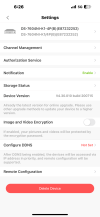Hi all, I was wondering if anyone could answer the below.
I have just updated the Hikvision app 6.2.1 and when I click on playback it says "No video in the selected range" I have looked on the DVR and recordings are there, I have checked on the previous app version on the iPad and its there just not on the new release on my iPhone, any suggestions??
I have just updated the Hikvision app 6.2.1 and when I click on playback it says "No video in the selected range" I have looked on the DVR and recordings are there, I have checked on the previous app version on the iPad and its there just not on the new release on my iPhone, any suggestions??