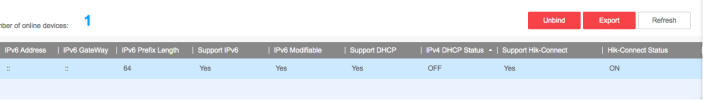Hi Everyone,
I'm hoping you can help. My Dad had a Hikvision DS_2CD2345FWD-I camera installed at a new build he is hoping to move into. There isn't currently an internet connection so the camera is running off a 4G enabled SIM card. This was installed by a local electrician and I don't think he's set it up properly / isn't a registered Hikvision installer.
The issues I've found are:
The camera appears on SADP when I've visited the property and is 'on' (I've attached a screenshot)
The IP address is generic 192.168.0.100
My Dad set up a Hikvision account using the app and I found the camera when I went on the app but it appeared offline
On the web portal it says 'no device found'
I've tried entering the IP address into a web browser but it takes me to a portal that doesn't recognise my Dad's details.
Hikvision have told me they can't help as I am an 'end user' and told me to contact a local installer. My Dad has paid silly amounts of money to this electrician and so we are reluctant to ask him back as he obviously didn't set the camera up properly in the first place. I have found a registered installer locally but again we are reluctant to pay out any more money.
Any ideas?
Do I need to be at the property to add the device to his web portal? Is it likely to work when we get hard wired internet put in? (I was thinking I could then change the IP address to that of the property?) I'd like some step by step things to try and then I can go through a process of elimination.
So many questions!
I'd be so grateful if anyone could help.
Thanks in advance!
I'm hoping you can help. My Dad had a Hikvision DS_2CD2345FWD-I camera installed at a new build he is hoping to move into. There isn't currently an internet connection so the camera is running off a 4G enabled SIM card. This was installed by a local electrician and I don't think he's set it up properly / isn't a registered Hikvision installer.
The issues I've found are:
The camera appears on SADP when I've visited the property and is 'on' (I've attached a screenshot)
The IP address is generic 192.168.0.100
My Dad set up a Hikvision account using the app and I found the camera when I went on the app but it appeared offline
On the web portal it says 'no device found'
I've tried entering the IP address into a web browser but it takes me to a portal that doesn't recognise my Dad's details.
Hikvision have told me they can't help as I am an 'end user' and told me to contact a local installer. My Dad has paid silly amounts of money to this electrician and so we are reluctant to ask him back as he obviously didn't set the camera up properly in the first place. I have found a registered installer locally but again we are reluctant to pay out any more money.
Any ideas?
Do I need to be at the property to add the device to his web portal? Is it likely to work when we get hard wired internet put in? (I was thinking I could then change the IP address to that of the property?) I'd like some step by step things to try and then I can go through a process of elimination.
So many questions!
I'd be so grateful if anyone could help.
Thanks in advance!