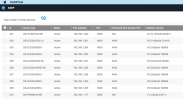Hi,
I currently cannot access my DS-2CD2347G2-LU through the browser. I am on Windows 10 and have tried viewing the page using the Internet Explorer option but no luck. All my other older cameras can be accessed.
I am now trying to upgrade the firmware of my camera using the NVR GUI.
I have downloaded the firmware from here as my camera is white.
Please help as I am trying to set-up 2-way audio but because I cannot access the settings via the web browser I am unable to do so.
I currently cannot access my DS-2CD2347G2-LU through the browser. I am on Windows 10 and have tried viewing the page using the Internet Explorer option but no luck. All my other older cameras can be accessed.
I am now trying to upgrade the firmware of my camera using the NVR GUI.
I have downloaded the firmware from here as my camera is white.
Please help as I am trying to set-up 2-way audio but because I cannot access the settings via the web browser I am unable to do so.