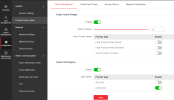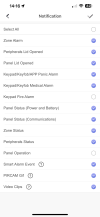leadballoonsw
New Member
- Messages
- 2
- Points
- 1
Hi All
So the scenario is this. I've set up an AX Pro for the mother in law with a magnetic door sensor on their front door. It's set to automatically arm at 2300hrs and disarm at 0600hrs, and it's just because the father in law has late stage dementia and has started wondering around at night, with the biggest danger that he'll leave the house whilst she's asleep. I don't want the sounder to be triggered because that'll wake up the neighbours, but it is still needed because it triggers with a button in case of falls. So, I've put the ax pro hub in their bedroom, volume 10 so that will wake her up if father in law opens the front door between 2300hrs and 0600hrs. The only issue I have is that the ax pro hub gives an audible alert whenever the system arms, and disarms, meaning at 2300hrs there's a loud "system armed", and 0600hrs a "system disarmed".
Looking on the AX Pro web console I think the only way to turn that off would be to "disable" the panel sound prompt on the "Configuration" >> "Control Panel Option" page, but that would mean no sound from the ax pro hub when the alarm is triggered right? Does anyone know a workaround so that I don't have the hub announcing "system armed/disarmed" but still alerting when the alarm is triggered?
Also, the app on my phone is getting an alert whenever the alarm is armed/disarmed as well. I've checked the notification page and can't see how to turn it off. I've attached screen shots of the 2 pages I've referred to in case that helps.
Thanks all
LB
PS. this might be asking a bit much, but is there any way of customising the alert for if the front door is opened. Currently is just gives that horrible buzzing noise and repeats "alarm, alarm". The mother in law is quite elderly herself, and easily confused, so it would be more helpful if it could just be customised to say something like "warning, front door is open" on repeat.
So the scenario is this. I've set up an AX Pro for the mother in law with a magnetic door sensor on their front door. It's set to automatically arm at 2300hrs and disarm at 0600hrs, and it's just because the father in law has late stage dementia and has started wondering around at night, with the biggest danger that he'll leave the house whilst she's asleep. I don't want the sounder to be triggered because that'll wake up the neighbours, but it is still needed because it triggers with a button in case of falls. So, I've put the ax pro hub in their bedroom, volume 10 so that will wake her up if father in law opens the front door between 2300hrs and 0600hrs. The only issue I have is that the ax pro hub gives an audible alert whenever the system arms, and disarms, meaning at 2300hrs there's a loud "system armed", and 0600hrs a "system disarmed".
Looking on the AX Pro web console I think the only way to turn that off would be to "disable" the panel sound prompt on the "Configuration" >> "Control Panel Option" page, but that would mean no sound from the ax pro hub when the alarm is triggered right? Does anyone know a workaround so that I don't have the hub announcing "system armed/disarmed" but still alerting when the alarm is triggered?
Also, the app on my phone is getting an alert whenever the alarm is armed/disarmed as well. I've checked the notification page and can't see how to turn it off. I've attached screen shots of the 2 pages I've referred to in case that helps.
Thanks all
LB
PS. this might be asking a bit much, but is there any way of customising the alert for if the front door is opened. Currently is just gives that horrible buzzing noise and repeats "alarm, alarm". The mother in law is quite elderly herself, and easily confused, so it would be more helpful if it could just be customised to say something like "warning, front door is open" on repeat.
Attachments
Last edited: