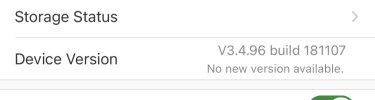Michaelangelo
Member
- Messages
- 5
- Points
- 3
Hi,
I have an issue with Hik-Connect app (as many other seem to also) with Playback presenting the error 'Network is unstable. Connecting again....', where it never does actually connect again. This happens when on the same LAN as the NVR, on external WIFI and on 4G.
This only happens when playing back daytime video, if I move the timeline to a time where it's night (black and white) it works fine
The system is a Hikvision NVR DS-7716NI-I4 / 16P(B) on vV4.60.005 build 220108 (Latest at time of writing) , with Seven 8Mp cameras connected and it fails when trying to playback just one of them at a a time.
Hik-Connect on iPhone, v5.1.0
Cameras (Mixed Turret ones, but all seem to have the issue) e.g. two of them are: DS-2CD2386G2-ISU/SL
The Network connection (as just tested) is 35Mbps Download, 9.6Mbps Upload
I realise this has been posted elsewhere but there seems to be little other solution than moving to the recommended upload bandwidth of around 20Mbps, which I personally think is a bit crazy for viewing a small image on a phone (it shouldn't need so much). The odd part particularly is that day, or night, live viewing works (in both basic and HD) so I do wonder if something else is either a miss (is it erroneously needing more bandwidth) or it's down to the way Hikvision streams the playback which poses the question:
Does Hikvision use the main (High def) stream when playing back a video via Hik-Connect and if so, is there any way to select or force it to use a sub-stream for this remote playback ?
fwiw, I've tried reducing the recorded packet size to the minimum of 5 minutes incase it was downloading the whole file rather than actually streaming but that made no difference.
Any suggestions on how this can be fixed without losing main stream recording quality or is the only known solution to increase the upload bandwidth?
Cheers
I have an issue with Hik-Connect app (as many other seem to also) with Playback presenting the error 'Network is unstable. Connecting again....', where it never does actually connect again. This happens when on the same LAN as the NVR, on external WIFI and on 4G.
This only happens when playing back daytime video, if I move the timeline to a time where it's night (black and white) it works fine
The system is a Hikvision NVR DS-7716NI-I4 / 16P(B) on vV4.60.005 build 220108 (Latest at time of writing) , with Seven 8Mp cameras connected and it fails when trying to playback just one of them at a a time.
Hik-Connect on iPhone, v5.1.0
Cameras (Mixed Turret ones, but all seem to have the issue) e.g. two of them are: DS-2CD2386G2-ISU/SL
The Network connection (as just tested) is 35Mbps Download, 9.6Mbps Upload
I realise this has been posted elsewhere but there seems to be little other solution than moving to the recommended upload bandwidth of around 20Mbps, which I personally think is a bit crazy for viewing a small image on a phone (it shouldn't need so much). The odd part particularly is that day, or night, live viewing works (in both basic and HD) so I do wonder if something else is either a miss (is it erroneously needing more bandwidth) or it's down to the way Hikvision streams the playback which poses the question:
Does Hikvision use the main (High def) stream when playing back a video via Hik-Connect and if so, is there any way to select or force it to use a sub-stream for this remote playback ?
fwiw, I've tried reducing the recorded packet size to the minimum of 5 minutes incase it was downloading the whole file rather than actually streaming but that made no difference.
Any suggestions on how this can be fixed without losing main stream recording quality or is the only known solution to increase the upload bandwidth?
Cheers
Last edited: