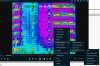Hello
When downloading video from my Hikvision DS-7608NI-K2/8P NVR to my PC, The videos will only play with VS Player (having learnt this with the help of another forum member), not with VLC, etc.
However, when the videos play with VS player, there are the Blue Intrusion polygon lines and the green motion lines throughout the entire video.
This could be why the videos dont work with other players i dont know.
But is there a way to download the files from the NVR with just the video and not these lines?
I cant see an option anywhere in the configuration.
Ive tried downloading from the web browser and IVMS 4200. Same result.
Thanks!
When downloading video from my Hikvision DS-7608NI-K2/8P NVR to my PC, The videos will only play with VS Player (having learnt this with the help of another forum member), not with VLC, etc.
However, when the videos play with VS player, there are the Blue Intrusion polygon lines and the green motion lines throughout the entire video.
This could be why the videos dont work with other players i dont know.
But is there a way to download the files from the NVR with just the video and not these lines?
I cant see an option anywhere in the configuration.
Ive tried downloading from the web browser and IVMS 4200. Same result.
Thanks!