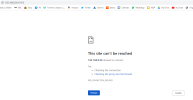neilthomsonuk
New Member
- Messages
- 3
- Points
- 3
Group.. I hope you can help
Short story - I have a Hikvision NVR successfully running hikvision, HiLook and sv3c cameras, raning from 4mp to 5mp. I recently bought a reolink 5mp camera, I can view the camera through the NVR but for love nor money can I view the Camera GUI via a web browser or on my phone.
longer story
hikvisoin NVR model number - DS-7608NI-E2 / 8P
hikvision IP address 192.168.0.56
ipv4 default gateway 192.168.0.1
hikvision internal NI IP address 192.168.254.1
reolink (problem camera)
I tried a simple - plug it in and it didn;t work so had to apply the following config changes to get to a point where I can view the stream via NVR
static IP address 192.168.254.20
IP gateway set to 192.168.254.1
RTSP, HTTP ports enabled
i;ve not applied a password as it made no difference and for the turning on/off config changes etc its been easier to use admin ac with no pwd.
Using the above settings I;ve had to use 'manual' config when settign the camera up on the NVR (Plug and play setting did not work)
When accessing the NVR via a web browser 192.168.0.56, in the camera config screen I see my camera as 'on line'. when I click on the assigned website 192.168.254.20:65008 - i get the attached scr shot.
From reading the threads here there are alot of clever people that respond so heres hoping that works here.
Short story - I have a Hikvision NVR successfully running hikvision, HiLook and sv3c cameras, raning from 4mp to 5mp. I recently bought a reolink 5mp camera, I can view the camera through the NVR but for love nor money can I view the Camera GUI via a web browser or on my phone.
longer story
hikvisoin NVR model number - DS-7608NI-E2 / 8P
hikvision IP address 192.168.0.56
ipv4 default gateway 192.168.0.1
hikvision internal NI IP address 192.168.254.1
reolink (problem camera)
I tried a simple - plug it in and it didn;t work so had to apply the following config changes to get to a point where I can view the stream via NVR
static IP address 192.168.254.20
IP gateway set to 192.168.254.1
RTSP, HTTP ports enabled
i;ve not applied a password as it made no difference and for the turning on/off config changes etc its been easier to use admin ac with no pwd.
Using the above settings I;ve had to use 'manual' config when settign the camera up on the NVR (Plug and play setting did not work)
When accessing the NVR via a web browser 192.168.0.56, in the camera config screen I see my camera as 'on line'. when I click on the assigned website 192.168.254.20:65008 - i get the attached scr shot.
From reading the threads here there are alot of clever people that respond so heres hoping that works here.